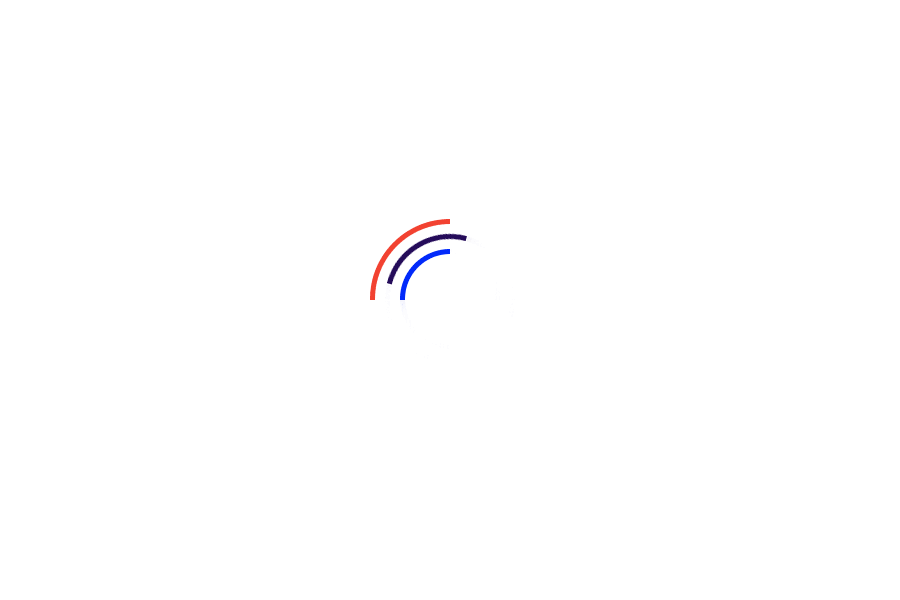4K Tokkit – Your Ultimate TikTok Video Downloader
4K Tokkit is a versatile desktop application designed to simplify the process of downloading TikTok videos. This powerful tool is compatible with Windows, macOS, and Linux operating systems, and it enables users to download TikTok videos from various sources, including user accounts, hashtags, and single video links. In this comprehensive review, we will delve into the myriad features and benefits of 4K Tokkit, demonstrating how it can be a valuable asset for a wide range of users.
What is 4K Tokkit?
Well, it’s like this super cool tool for your computer that lets you grab TikTok videos. You can use it on Windows, macOS, and Linux, so it’s pretty fancy. It’s not just for the TikTok addicts, even regular folks like me can enjoy it.
Imagine you wanna save those awesome TikTok moments or watch ’em without Wi-Fi. 4K Tokkit is your go-to buddy for that. So, it’s like a secret weapon for TikTok lovers, and it works on all these computer thingies. Awesome, right?”
Freemium Model
4K Tokkit has this cool freemium thing going on. It means you can use it for free, but there are also paid options if you want all the fancy stuff.
With the free version, you can download like 10 videos every day, and around 100 videos every month. It’s kinda like a limit, you know?
But if you’re a real TikTok maniac and you want to go all out, there’s the paid version. It’s like unlocking a treasure chest. You get to download as many videos as you want, and there are loads of extra cool things to play with. So, it’s your call – free or paid, both have their perks!
Downloading TikTok Videos Made Simple
Using 4K Tokkit is a breeze. Once you’ve downloaded and installed the software on your computer, follow these simple steps to start downloading TikTok videos:
- Log In: Sign in to your TikTok account within the 4K Tokkit application. This step is crucial for accessing videos from your account and the accounts you follow.
- Choose Your Source: You can download videos from your own TikTok account, accounts you follow, hashtags, or single video links.
- Click and Download: To download a video, click the download button next to it. You have the option to download the video in its original quality or in a lower quality to save space. Moreover, you can choose to download the video with or without the TikTok watermark.
- Access Your Library: Once downloaded, the video is stored in your 4K Tokkit library. From there, you can play it, share it with others, or save it to your computer for offline viewing.
Unveiling Additional Features
4K Tokkit goes above and beyond simple video downloading. Here are some of the noteworthy features that set it apart:
1. Multiple Formats
Guess what? 4K Tokkit is like a magician! It can turn TikTok videos into different formats, like MP4, WebM, and MP3. This is cool because it means the videos can work on lots of different devices and software you like to use. So, it’s like a friend that speaks all the languages your gadgets understand!”
2. Video Quality and Resolution
When you’re downloading videos with 4K Tokkit, you get to be the boss! You can pick if you want the video to be, super clear and awesome quality (that’s the original quality) or if you want it to be a bit less fancy to save space on your computer. So, you’re in charge of how the videos look!
3. Organize with Playlists
4K Tokkit helps you keep things tidy! You can make playlists for all the TikTok videos you download. It’s like having your own collection of cool videos. This way, you can find your favorites super easily whenever you want to watch them.
4. Seamless Sharing
Sharing is super simple with 4K Tokkit! You can send the TikTok videos you download to your friends with just one click. No need to download them again or put them somewhere else before sharing. It’s like magic, just easier!
5. Export to Other Software
You can make your downloaded TikTok videos work with other stuff too! Like, if you have video editing tools or want to post them on social media, 4K Tokkit makes it super easy. It’s like fitting puzzle pieces together without any trouble!
The Benefits of Using 4K Tokkit
4K Tokkit offers a plethora of benefits that make it an indispensable tool for TikTok aficionados:
Convenience
Getting TikTok videos on your computer is like a breeze thanks to 4K Tokkit. It’s got a super easy-to-use interface that makes everything simple. So, no more headaches or confusion – just smooth sailing!
Versatility
4K Tokkit is like a toolbox with lots of cool tools. It can do stuff like removing watermarks, downloading private videos, and even getting live streams. So, it’s like having options for whatever you want to do with TikTok videos!
Ease of Use
Even if you’ve never used fancy video software before, 4K Tokkit is here to help! It’s made to be super easy to use, so anyone can have a good time downloading videos without any stress. It’s like having a friendly guide to show you the way!
Also Read: Jon Taffer Net Worth
Expert Tips for Maximizing Your 4K Tokkit Experience
Now that you’re familiar with the basics of 4K Tokkit, here are some expert tips to enhance your usage:
1. Optimize Video Quality
If you plan to download a large number of videos, consider downloading them in lower quality to save valuable storage space.
2. Utilize the Search Bar
The search bar within 4K Tokkit allows you to find videos by keywords, hashtags, or usernames, making it easier to discover content that interests you.
3. Create Playlists
Organize your downloaded TikTok videos into playlists to streamline your viewing experience and quickly access your preferred content.
4. Share with Ease
Sharing is caring. Utilize the built-in sharing feature to share your downloaded TikTok videos with friends and followers directly from 4K Tokkit.
5. Export for Editing or Sharing
Make the most of your downloaded content by exporting it to other software for editing or sharing on various social media platforms.
Additional Pro Tips
Here are some extra tips to make your 4K Tokkit experience even cooler:
- Login for Private Videos: When you want to get private TikTok videos, make sure you’re logged in to your TikTok account in 4K Tokkit. That way, you can watch them.
- Live Stream Timing: If you want to download TikTok live streams, you gotta be patient. You can only download them when the live stream is all done.
- Auto-download New Videos: If you want to keep up with your favorite TikTok peeps and hashtags, you can turn on the ‘Auto-download new videos’ thing in 4K Tokkit. It’ll do it for you automatically.
- Proxy Settings: If TikTok’s blocked where you live, you can use ‘Proxy settings’ in 4K Tokkit to get around that and still download videos. It’s like a secret tunnel to TikTok fun!
Conclusion
4K Tokkit is like a super cool TikTok video buddy. It helps you get all the TikTok stuff you want. It’s got lots of cool things you can do, and it’s easy to use. Plus, you can find tips and tricks to make it even better. Whether you want to save awesome memories or see the latest TikTok trends, 4K Tokkit has your back. Time to start downloading and having fun with TikTok videos like never before!